New Client Help
The new client page allows new clients to be added to the application.
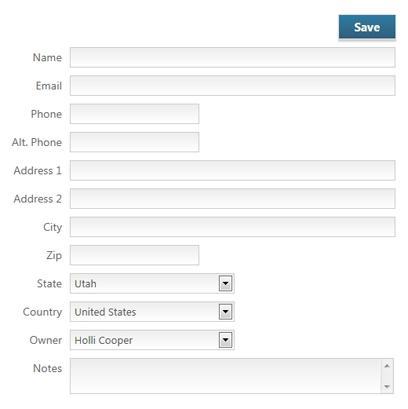
Add new clients: Enter the client's details into the fields provided. The minimum details required are the Name and Email Address fields. The Owner attributed to the client will be the currently logged in user, however this can be changed by selecting another user from the dropdown list. Click 'Save' once the details have been entered. This will add the user to the application.
