Permissions Help
You can find the ![]() button on the Document Details, Client Details and Template Details pages. Using this you can change who is allowed to edit each item. The process is the same whether you are altering permissions for editing the details of a Document, Client or Template.
button on the Document Details, Client Details and Template Details pages. Using this you can change who is allowed to edit each item. The process is the same whether you are altering permissions for editing the details of a Document, Client or Template.
Adding a new Permission: Click on the ![]() button at the top right of the page to display the current permissions on this item and click the 'Add Permission' button.
button at the top right of the page to display the current permissions on this item and click the 'Add Permission' button.
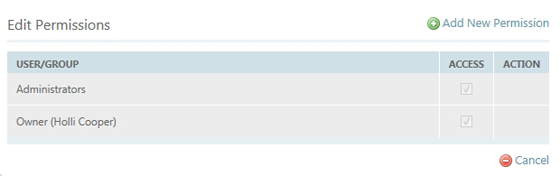
You can now choose to add a user or group by clicking the drop down menu or by clicking the 'Browse' button.
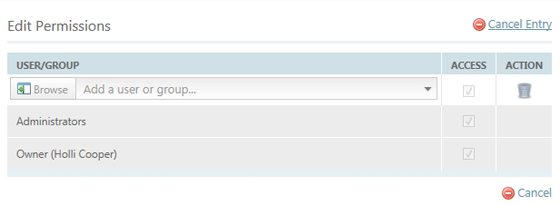
If you select 'Browse' you will be able to select from a list of all groups or users, you can change which list by clicking on 'Show Users' or 'Show Groups'.
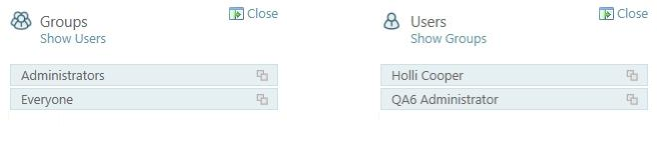
Once you have selected the User or Group you would like to add it will automatically appear in the permissions list. You can enable or disable this User/Groups access at any time by unchecking the box next to their entry on the permissions list.
