IP Restriction Settings Help
The IP restriction settings page gives the admin user the ability to provide another layer of security to Document Services. Specific IP addresses or IP address ranges can be added to a list of allowed IPs. This will require a subscribed user to be located at a specific IP to access data on the service.
Specific users can be exempted from the restriction to enable travelling users to access the service from outside the allowed IP addresses / ranges.
Enable IP Restriction: Click 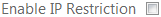 , followed by clicking
, followed by clicking 
NOTE: Document services will not allow the IP restriction feature to be enabled if the current setting will mean that the current user is locked out.
To add your current IP: Click 
To add a new allowed IP address or range: Click 
The following form will appear in the right pane -
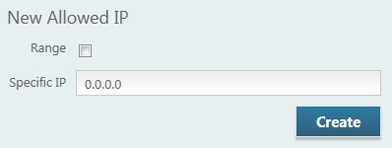
Add a single IP address by filling in the Specific IP field then click Create.
To add a range: click the Range check box, Document Services will then provide the IP Range form -
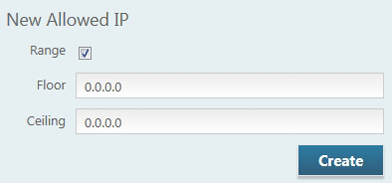
Fill in the Floor and Ceiling fields and click Create to add the range.
IP Range
When assigning an IP range please note that the most significant digits will determine whether an IP meets a range or not.
Examples
-
100.0.0.1 - 100.0.0.10 would allow the 10 addresses between these IPs to access Document Services.
-
120.0.1.1 - 120.0.10.255 would allow all 255 addresses in all 10 of the 120.0.x networks.
-
140.0.1.128 - 140.0.2.127 would allow 255 addresses between the bottom and top range.
If you require stricter IP restrictions, please use multiple rules.
