
Import Clients Help
Document Services 2.1 allows a user to import a large list of clients from a comma separated values file. This allows a quick way of getting client lists into your Document Services account.
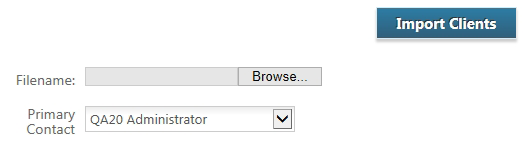
Click on the 'Browse' button to naviagte to the .csv (comma separated values) file you require. The Primary Contact will automatically be set the the currently logged in user but can be changed by using the drop-down menu.
Basic instructions for writing a .csv file
-
In the first row of the .csv file type in the column headers separated by commas.
-
You can choose as many of the following headers as required: name,email,phone,mobile,address,address2,posttown,country,county,postcode
-
You must include 'name' and 'email' as these are required fields.
-
On the next row of the file, enter the details of your first client in the same order as the column headers you have used and separate each detail with a comma.
-
Continue adding more rows until you have entered the details for every client you require.