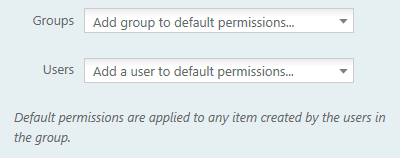Default Permissions Help
Document Services 2.0 introduced a permissions system designed to restrict access to Documents, Templates and Template Groups via a permissions tab in the relevant edit page.
As a further enhancement to that Administrators can now set default permissions that are applied for new items created by users in specific groups by using the new default permissions feature.
Using this feature, any new item created by a member of the group will inherit the default permissions. This removes the need for users themselves to handle this task.
You can find the default permissions options by clicking on manage groups on the Users section in the Settings tab. Click  to edit your chosen group then on Set up Default Permissions for this Group to view the default permissions options.
to edit your chosen group then on Set up Default Permissions for this Group to view the default permissions options.

From here you can select Groups and Users to add to the default permissions for this Group.