Clients Tab Help
The main content of this tab is a list on the right of the page containing the clients and the filter panel on the left which assists the searching of the client list.
The client list: When navigating to the Clients tab, by default the clients shown will be for the currently logging in user. The option to view all clients is given in the filter panel. In addition to the name of the clients, the number of open documents and the total number of documents is displayed.
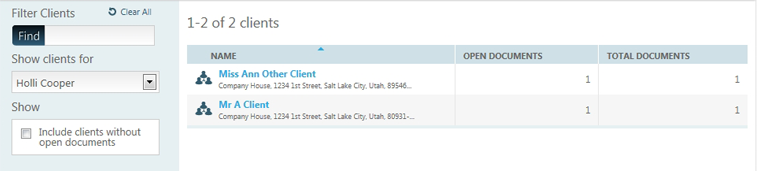
Filtering the client list: There are three options available for filtering the client list. This first is a direct input into the ‘Find’ input box. The list will be filtered automatically as search criteria are entered. The second is the ‘Show clients for’ filter which will be set automatically to the current logged-in user. This filter can be changed to select clients for ‘All Users’ or a specific user. The last filter available is to select clients with or without ‘Open’ documents. By default the checkbox is set to include all clients without open documents as well as those with open documents.
Edit / View client details: The ability to edit a client is also available by clicking on the client name.
Add a new client: Click on  in the task bar. This will open up a page ready to create a new client.
in the task bar. This will open up a page ready to create a new client.
