Documents Tab Help
The purpose of the documents tab is to view and search the documents that have been created. It is the hub for managing the documents created from the uploaded templates. The creation of these documents could be by a User or through a Client Interview.
Documents Table: The main documents panel shows all the available documents in a tabular format which displays the document description, the last activity performed on the document, when that activity took place, and the user responsible for the document. It also details the client to whom the document is attributed to and the current document status.
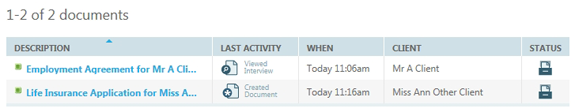
Open a document: Click the description of the document to open up the document's overview page.
Create a new document: Click 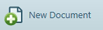 in the task bar. The New Document page will be opened.
in the task bar. The New Document page will be opened.
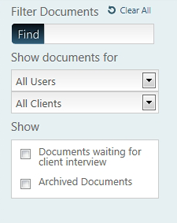 Filtering the document list: The filter panel enables the document table to be searched by keywords in the document detail, as well as by the document user and by a specific client. When entering text into the ‘Find’ input box the table will filter the documents automatically as the search criteria is entered. The ‘Show documents for’ filter will be set by default to the currently logged in user. The documents table will not show documents that have been archived or documents that are pending a client interview; however these can be viewed by selecting the ‘Archived documents’ and ‘Documents waiting for client interview’ check boxes respectively. Information about Client Interview.
Filtering the document list: The filter panel enables the document table to be searched by keywords in the document detail, as well as by the document user and by a specific client. When entering text into the ‘Find’ input box the table will filter the documents automatically as the search criteria is entered. The ‘Show documents for’ filter will be set by default to the currently logged in user. The documents table will not show documents that have been archived or documents that are pending a client interview; however these can be viewed by selecting the ‘Archived documents’ and ‘Documents waiting for client interview’ check boxes respectively. Information about Client Interview.
